The NRI Guides Team regularly reviews this article to ensure the content is up-to-date and accurate. The last editorial review and update were on 25 October 2023.
As India continues to welcome individuals from around the globe, the Ministry of Home Affairs facilitates applications for citizenship registration under Sections 4, 5, and 6 of the Citizenship Act, 1955. Today, the process of applying for Indian citizenship has become digital, offering unprecedented accessibility and convenience.
This article serves as your comprehensive guide, offering step-by-step instructions on the online Indian citizenship application process. We’ll help you understand the requirements and provide practical tips to simplify your journey toward becoming an Indian citizen, ensuring a straightforward and accessible path.
Table of Contents
Citizenship Act and its Sections
The acquisition and termination of Indian Citizenship are governed by the provisions of the Citizenship Act, 1955 and Citizenship Rules, 2009.
Sections 4,5 and 6 of the Citizenship Act are different paths to acquiring Indian Citizenship, namely descent, registration and naturalization.
The below table gives an idea of what each section means:
| Section | Applicant Type |
|---|---|
| Section 4(1) | Registration of birth of a minor child at an Indian Consulate |
| Section 5(1)(a) | A Person of Indian Origin |
| Section 5(1)(c) | A person who is married to a Citizen of India |
| Section 5(1)(d) | Minor children of persons who are citizens of India |
| Section 5(1)(e) | A person whose parents are registered as citizens of India under Section 5(1)(a) or Section 6(1) |
| Section 5(1)(f) | A person who or either of the parents was a citizen of independent India |
| Section 5(1)(g) | A person who is registered as an overseas citizen of India under section 7A |
| Section 6(1) | Naturalization As a Citizen |
The Government of India’s Ministry of Home Affairs has launched a dedicated website through which applications for Indian citizenship are accepted and processed, subject to eligibility conditions.
Instructions To Apply For Indian Citizenship Online
- Each online application form is meant for one person only. A separate application has to be filed for each applicant.
- The online form should be filled in capital letters.
- Furnish information exactly in the manner asked for in the forms, especially the names, addresses and date of birth.
- Applicants are required to verify the application details before submitting the online application. Once the online application form is submitted by the applicant, then further modifications are not allowed.
- A person who has not attained the age of 18 years is considered a minor. Parents /guardians must sign in the column prescribed for them in the form under Section 5 (1)(d) of the Indian Citizenship Rules, 2009.
Procedure To Apply For Indian Citizenship Online
Step 1: Go to the Indian Citizenship website
The first step is to visit the Indian Government’s dedicated website for citizenship applications.
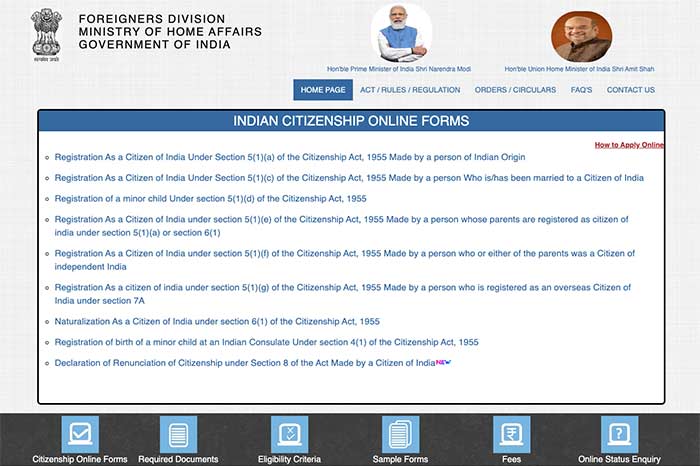
Step 2: Choose the Application Type
Click on the appropriate section of the Citizenship Act, 1955 under which the applicant meets the eligibility
criteria.
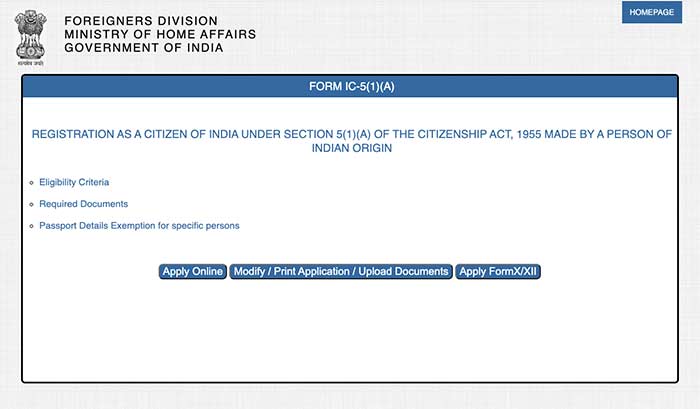
Step 3: Check the eligibility criteria
You can check the eligibility criteria by clicking on the ‘Eligibility Criteria’ link.
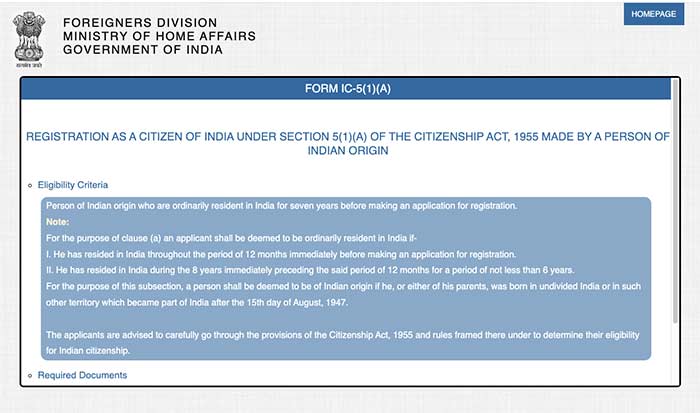
Step 4: Check the required documents
You can check the required documents by clicking on the ‘Required Documents’ link.
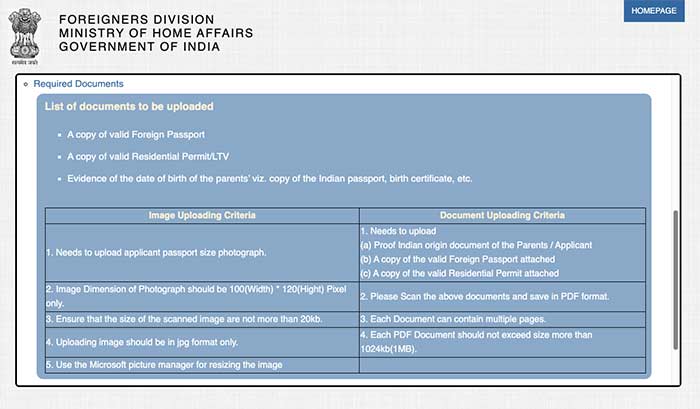
Step 5: Check Passport Details Exemption
You can check whether your case falls under the passport details exemption category or not by clicking
on the “Passport Details Exemption for specific persons” link.
Step 6: Click on Apply Online
Click on the ‘Apply Online’ link for a new application. The following screen will appear:
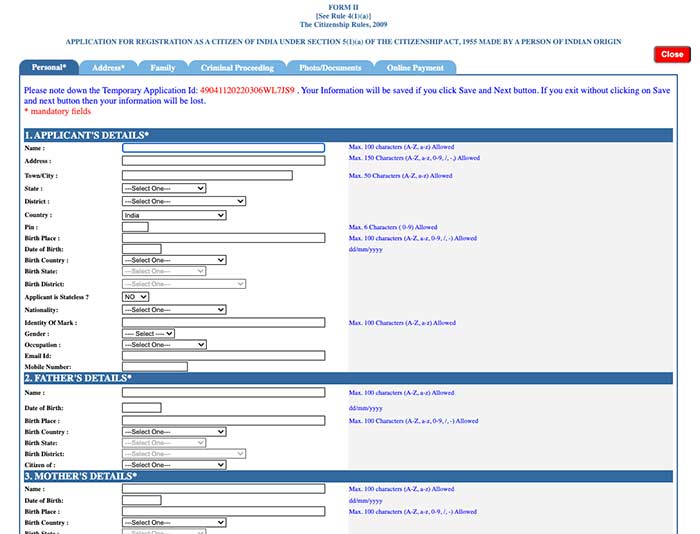
Note down your Temporary Application ID.
Step 7: Complete the online forms
Fill in all the details on this page (Applicant Details, Father Details, Mother Details, Spouse Details, Employer Details, Passport Particulars and Details of Residence In India). Then fill in the Access Code
which is showing on the page and then click on the “Save and Next” button.
Continuing with the next page of the application, the applicant has to fill up other details in the online application form:
• Residential details
• Family members detail staying in India
• Criminal proceeding details
Click on the “Save and Next” button after each part. If personal details are not saved successfully, then the system will show the relevant error message and the applicant cannot move to other parts of the form.
Temporary Application ID is used in modifying the application or to complete and submit the partially filled application only if the applicant has successfully saved personal details.
Step 8: Upload photo
You have to choose the relevant file and then click on the button “Upload Photo”. Please note the following points while uploading photos:
- The image dimension of the photograph should be 100 x 120 pixels.
- The scanned image should not be more than 20kb.
- The image format should be JPG.
Step 9: View the application and submit it after checking
Click on ‘View Application’ to view the application. A new tab will open in the browser to show the application Form in pdf format.
The applicant has to verify the contents of the application form for correctness and spelling. If the application form is correct then the applicant can click on the button “Final Submit To The Ministry”.
If there is a mistake, you can back to the corresponding page or tab, modify the content, and click on the corresponding update button.
Step 10: Note down the MHA number
As soon as the form is submitted to the MHA, an MHA File Number will be generated automatically and will appear on the screen as an acknowledgement.
Note down MHA file no. for accessing records in future. SMS and E-mail also will be sent to the applicant, intimating the MHA file number.
Step 11: Upload the documents
The system would also display the upload documents page where you could upload the scanned documents. After choosing the relevant files click on “Upload documents”. Please note the following points while uploading documents:
- The documents should be saved in PDF format.
- Each PDF document can contain multiple pages.
- The size of each PDF document should not exceed 1 MB.
Step 12: Print the application form
Once all the documents are uploaded, the “Print Application” button will be enabled. Click on “Print Application” to take a printout of the application.
Step 13: Pay the required fee
Click on the “Online Payment” tab. You can pay the prescribed fee through the SBI e-Pay payment gateway. On successful payment, the system generates the receipt. The fee has to be paid in Indian Rupees only.
Step 14: Submit the printout to the competent authority office
You have to submit a duly signed, self-attested hard copy of the online filled application and supporting documents to the office of the competent authority (District Collector, District Magistrate, or Deputy Commissioner) personally.
Step 15: Issuing in-principle acceptance letter
After the competent authority decides to accept the citizenship application, the applicant will be issued
an in-principle acceptance letter. You will receive the letter by post and an alert in the registered email ID and SMS in the contact mobile number.
Step 16: Complete the form online
On receiving above mentioned acceptance letter, you have to fill out the relevant Form X, Form XI,
or Form XII on the citizenship website. To do this, go to the home page, choose the application type, and click “Apply Form X/XI/XII”.
You must fill out the form, submit a photo and signature and pay the required fee.
Step 17: Submit all documents to the competent authority office
Once the form is filled, you have to submit a hard copy of filled Form X/XI/XII to the Office of the Competent Authority along with the original renunciation certificate or affidavit (if applicable), receipt of payment, photographs and signatures.
Once the citizenship is granted to the applicant, his/their citizenship certificate will be forwarded to the
concerned State Govt/District Collector.
Exemption for Nepal/Bhutan Nationals
If the applicant’s nationality is Nepal or Bhutan and the applicant does not have a passport or if the passport has expired, then the applicant may leave those fields related to passport particulars blank and should not write anything on those text boxes and should not choose passport country.
While uploading the documents, the applicant may upload either:
- a Nepali/Bhutanese citizenship certificate OR
- a voter ID card issued by the Election Commission OR
- a limited validity photo-identity certificate issued by the Nepalese/Bhutanese Mission in India OR
- ID issued by the principal of the School for children in the age group between 10 and 18 if accompanied by parents having valid travel documents, in place of a valid passport.
If the applicant’s nationality is Nepal/Bhutan and he/she is in possession of a valid passport, then the applicant should fill in all the passport details and upload the valid passport.
Exemption for Minorities from Afghanistan or Pakistan
If the applicant belongs to a minority community (Hindu or Sikh) from Afghanistan or Pakistan, and they had entered India on or before 31/12/2009, then the applicant may leave those fields related to passport particulars blank. The applicant has to enter the validity date of the Visa or RP.
If the applicant has a passport, then the applicant should fill in all the passport details and upload the passport. The system accepts expired passport particulars also.
Specifications for Photograph
- A recent passport-size photograph of the applicant is to be affixed on each form in the prescribed space.
- The photograph to be affixed to the application should be of a square shape of size not less than 35×35 mm (with 80% coverage by face).
- It should have a light colour background (not white) without a border with a front view of the person’s head and shoulders showing the full face in the middle of the photograph.
- It should not be stapled and should not have any signature.
- Photographs that do not conform to these standards will be rejected and may cause a delay in processing the applications.
Helpdesk Contact Details
For problems in the online filing of an application for Indian Citizenship, please send an e-mail to: [email protected] mentioning details of the problem.
You may send an e-mail to [email protected] for any suggestions and queries regarding Indian Citizenship.
Frequently Asked Questions
I do not have a valid foreign passport or a valid Visa/RP/ LTV. Can I apply for Indian citizenship?
No. As per provisions of Sections 5 and 6 of the Citizenship Act of 1955, an illegal migrant is not eligible to acquire citizenship in India. The term “illegal migrant” has been defined in Section 2(1)(b) of the Citizenship Act, 1955.
How can I know about the status of my citizenship application?
You may verify the status of your application on the MHA website for citizenship. Furthermore, you would be intimated through email and SMS about the progress.
Where should I submit a hard copy of the citizenship application Form?
Printout of the online filled Application form should be submitted in the office of the District Collector, District Magistrate or Deputy Commissioner of the area where the applicant is ordinarily resident. If the applicant is residing outside India, the printout of the application should be submitted to the Consular General of India.
You May Also Like
- How To Get Indian Citizenship: The Complete Guide
- Indian Citizenship By Naturalization: Complete Guide
- PIO Card Validity and How To Convert To OCI Card
Copyright © NRIGuides.com – Unauthorized reproduction of this article in any language is prohibited. The information provided on this website is intended for general guidance and informational purposes only. It should not be considered a substitute for professional advice.

Aneesh, the Founder & Editor of DG Pixels, holds a Master’s Degree in Communication & Journalism, and has two decades of experience living in the Middle East. Since 2014, he and his team have been sharing helpful content on travel, visa rules, and expatriate affairs.
