The NRI Guides Team regularly reviews this article to ensure the content is up-to-date and accurate. The last editorial review and update were on 22 October 2023.
When you are travelling to India, you may be required to complete a customs declaration form. This form asks for information about the items you are bringing into the country. You will also need to declare if you are carrying money in excess of the allowance.
In 2019, India’s Central Board of Indirect Taxes & Customs launched a mobile application named ATITHI for the benefit of international passengers arriving in India. This article explains the features, benefits and how to register and file a customs declaration on the ATITHI app.
Table of Contents
What is ATITHI Mobile App?
ATITHI is a mobile app for international travellers to file customs a declaration of dutiable items and currency in advance of arrival at Indian airports.
Here is our complete guide to Indian Customs duty free allowance.
Benefits of the ATITHI App
The ATITHI app will have the following benefits:
- Providing passengers and goods with pre-clearance has proven to reduce costs, reduce delays, and reduce congestion at ports of entry.
- This application will greatly simplify the customs process and increase transparency.
- It will facilitate hassle-free and faster clearance by Customs at the airports and enhance the airport experience for international tourists and other travellers.
Furthermore, the app will convey a technology-savvy image of India Customs and will facilitate tourism and business travel in India.
Features of the ATITHI App
Following are the features of the ATITHI app:
- Customs clearance is faster
- Detailed information about custom duty
- Support for multiple applications
- Mobile – Available any time and anywhere
How To Use ATITHI App
Step 1: Download the ATITHI app on your mobile phone
ATITHI app is available on both iOS (App Store Link) and Android (Play Store Link). It is named as ATITHI@Indian Customs.
Step 2: Register on the app
If this is your first time using the app, click on the “Sign Up Now” link.
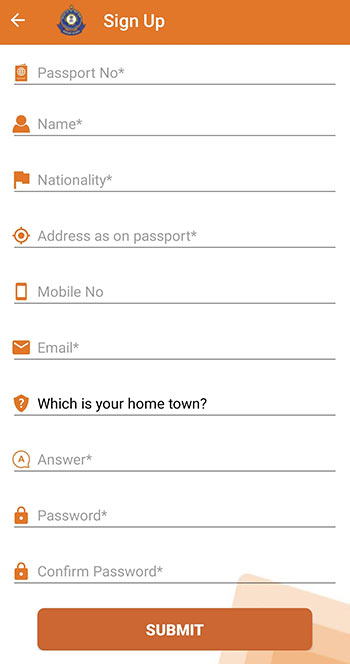
Enter your passport number, name, nationality, telephone number and email address as it appears on the passport.
Step 3: Log in to the app
After signing up, you can log in using your passport number and password.
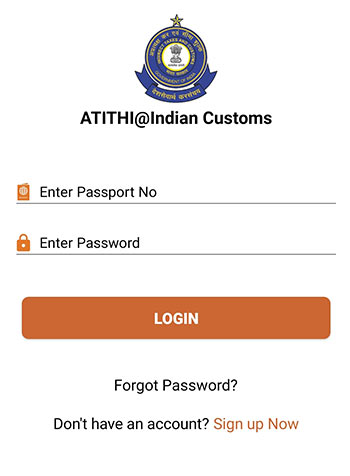
Step 4: Click “Make Declaration”
Step 5: Fill up the details
You have to fill in details like flight number, date of arrival, airport of arrival, country of departure and number of bags. Then you have to answer the questions about the goods you are bringing to India. Once done, submit the form.
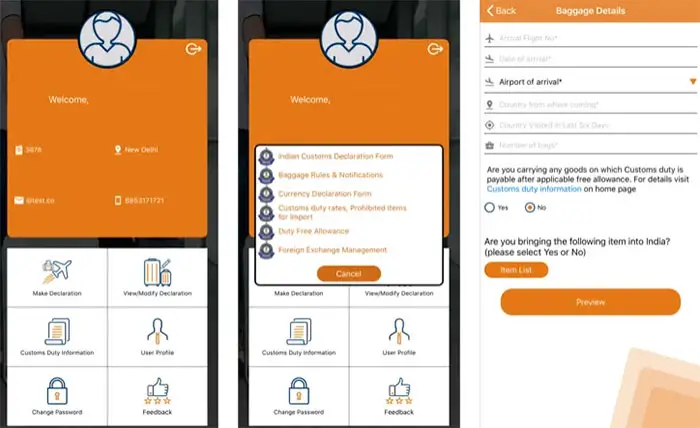
It is important to complete the declaration accurately so that there are no surprises when you leave India. If you do not declare or incorrectly declare your items, you may be subject to fines or other penalties.
In case of any query or feedback for the application, you can mail to [email protected], call 1800-3010-1000 or visit the CBIC website.
Here is an introductory video on the ATITHI app:
Frequently Asked Questions
Is customs declaration mandatory for all passengers?
Customs Declaration Form is mandatory only for passengers having prohibited or dutiable goods in their possession or goods in excess of their eligible duty-free allowance.
Is the ATITHI app for foreigners only?
ATITHI app can be used by Indian residents, NRIs, PIOs, OCIs as well as foreigners arriving in India.
You May Also Like
- Indian Customs Declaration Form: Complete Guide
- Indian Customs Alcohol Allowance and Duty
- Indian Airport Customs Duty for LCD/LED TV
- Indian Customs Gold Duty Allowance and Rules
- Indian Customs List of Prohibited Goods
Copyright © NRIGuides.com – Unauthorized reproduction of this article in any language is prohibited. The information provided on this website is intended for general guidance and informational purposes only. It should not be considered a substitute for professional advice.

Aneesh, the Founder & Editor of DG Pixels, holds a Master’s Degree in Communication & Journalism, and has two decades of experience living in the Middle East. Since 2014, he and his team have been sharing helpful content on travel, visa rules, and expatriate affairs.
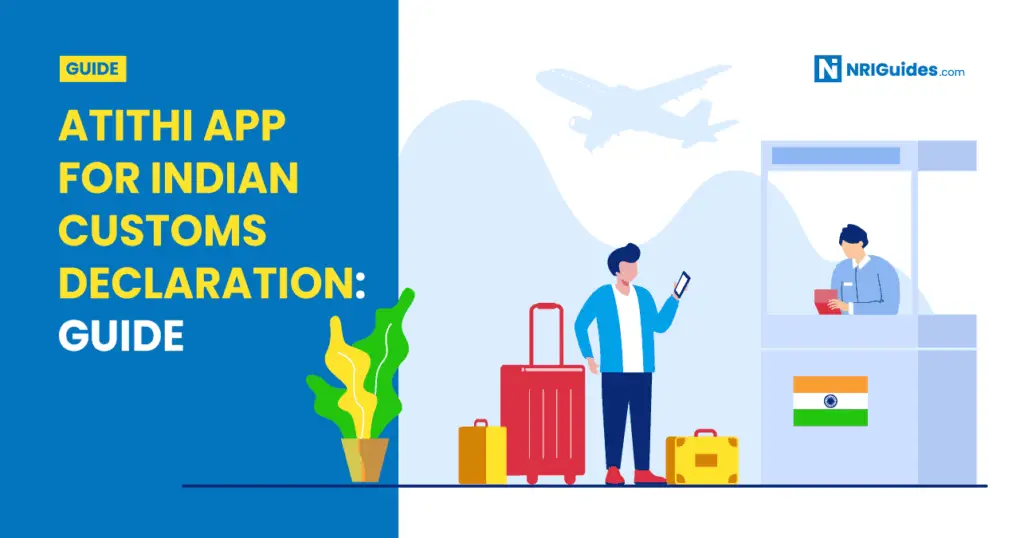
Am trying to register this ATITHI APP , past three months it’s not working properly and saying server error msg .
Pls guide us how to resolve and file declaration with customs before arriving to india
I am planning to fly from the US to India, Delhi airport. Can I bring a sandwich size ziplock bag of my homeland soil and a small variety of my homeland dried leaves from local plants also in a sandwich size ziplock bag? Thank you for your help.
hi,can we carry Used All in one pc to india from dubai
is there any custom Duty?
Hi Shabbir, If it is not very expensive model, you can include it under Rs 50,000 duty-free allowance.